
About
PowerShell is a task automation and configuration management framework from Microsoft, consisting of a command-line shell and the associated scripting language. Initially a Windows component only, known as Windows PowerShell, it was made open-source and cross-platform on 18 August 2016 with the introduction of PowerShell Core. The former is built on the .NET Framework, the latter on .NET Core.
How to check course details?
Powershell
- If you want to check the course prerequisites, choose Prerequisites.
- If you want to see some course projects, choose Projects.
- To get the full course curriculum, choose Full Curriculum.
- For making payment and enrolling into course, choose Enroll.
NOTE: Depending on your device, above mentioned options would be available either on top or on the left side of this section.
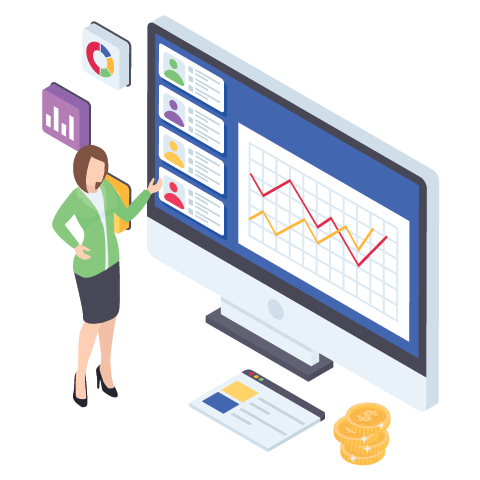
Course Prerequisites
Powershell
Kid should know, how to open a computer 😇
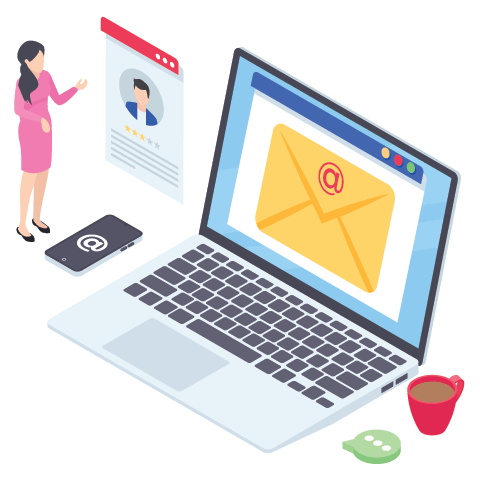
Top Five Projects
Powershell
- Dates & Timers Project
- Data File Handling Project
- Advanced Cmdlets Project
- Regular Expressions Project
- Voting Bot any many more...

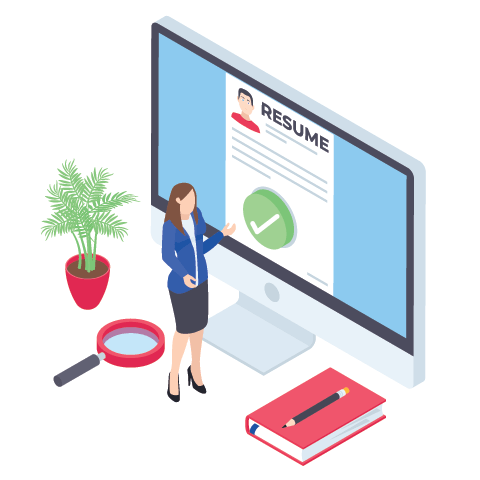
Enrolling in Class
Powershell
- Step-1: Open any UPI enabled app (like GPay, PhonePe, Paytm, etc.) and scan the QR Code for making the payment.
- Step-2: In case above step doesn't work for you then you can use this UPI ID, kmranrg@okhdfcbank and fill the course amount and pay.
- Step-3: Go to the Schedule Meeting and fill the form and your SmartGuru will get in touch with you as soon as possible.
