
About
Adobe Photoshop is a raster graphics editor developed and published by Adobe Inc. for Windows and macOS. It was originally created in 1988 by Thomas and John Knoll. Since then, the software has become the industry standard not only in raster graphics editing, but in digital art as a whole. The software's name has thus become a generic trademark, leading to its usage as a verb (e.g. "to photoshop an image", "photoshopping", and "photoshop contest") although Adobe discourages such use. Photoshop can edit and compose raster images in multiple layers and supports masks, alpha compositing and several color models including RGB, CMYK, CIELAB, spot color, and duotone. Photoshop uses its own PSD and PSB file formats to support these features. In addition to raster graphics, Photoshop has limited abilities to edit or render text and vector graphics (especially through clipping path for the latter), as well as 3D graphics and video. Its feature set can be expanded by plug-ins; programs developed and distributed independently of Photoshop that run inside it and offer new or enhanced features.
How to check course details?
Photoshop
- If you want to check the course prerequisites, choose Prerequisites.
- If you want to see some course projects, choose Projects.
- To get the full course curriculum, choose Full Curriculum.
- For making payment and enrolling into course, choose Enroll.
NOTE: Depending on your device, above mentioned options would be available either on top or on the left side of this section.
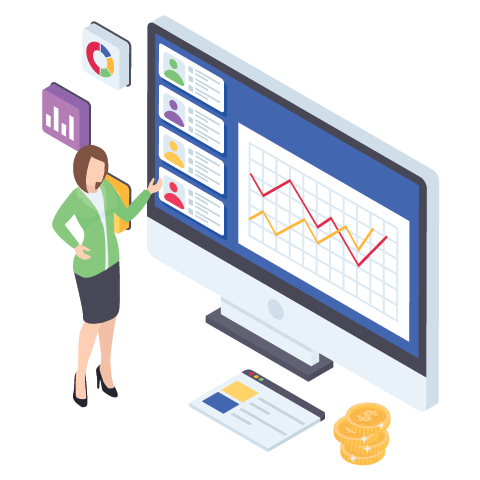
Course Prerequisites
Photoshop
Kid should know, how to open a computer 😇
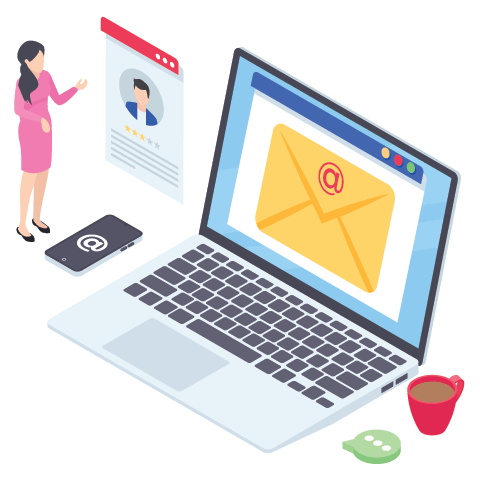
Top Five Projects
Photoshop
- Brush Tool Project
- Clone Stamp Project
- Advanced Calculator Project
- Pen Tool Project
- Patterns Project any many more...

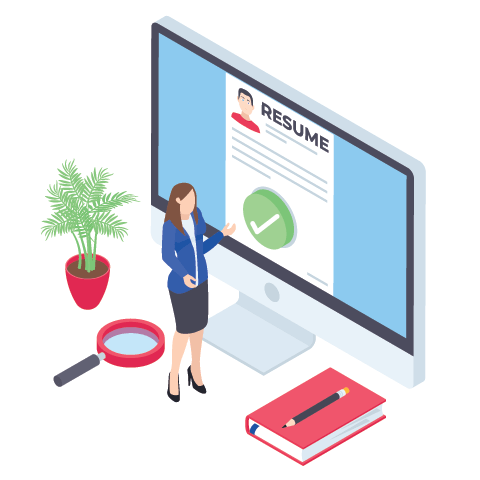
Enrolling in Class
Photoshop
- Step-1: Open any UPI enabled app (like GPay, PhonePe, Paytm, etc.) and scan the QR Code for making the payment.
- Step-2: In case above step doesn't work for you then you can use this UPI ID, kmranrg@okhdfcbank and fill the course amount and pay.
- Step-3: Go to the Schedule Meeting and fill the form and your SmartGuru will get in touch with you as soon as possible.
