
About
Adobe Illustrator is a vector graphics editor and design program developed and marketed by Adobe Inc. Originally designed for the Apple Macintosh, development of Adobe Illustrator began in 1985. Along with Creative Cloud (Adobe's shift to monthly or annual subscription service delivered over the Internet), Illustrator CC was released. The latest version, Illustrator CC 2021, was released on October 20, 2020 and is the 25th generation in the product line. Adobe Illustrator was reviewed as the best vector graphics editing program in 2018 by PC Magazine. Development of Adobe Illustrator for the Apple Macintosh began in 1985 (shipping in January 1987) as a commercialization of Adobe's in-house font development software and PostScript file format.
How to check course details?
Adobe Illustrator
- If you want to check the course prerequisites, choose Prerequisites.
- If you want to see some course projects, choose Projects.
- To get the full course curriculum, choose Full Curriculum.
- For making payment and enrolling into course, choose Enroll.
NOTE: Depending on your device, above mentioned options would be available either on top or on the left side of this section.
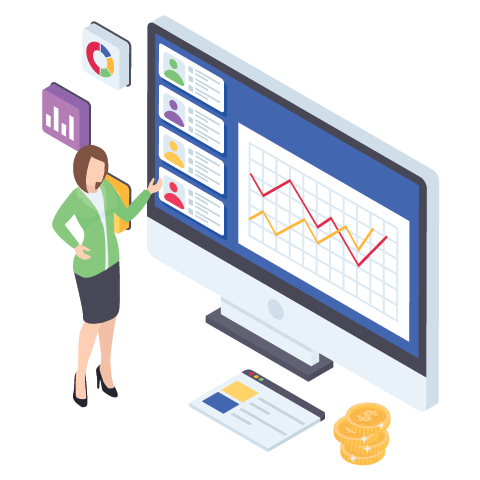
Course Prerequisites
Adobe Illustrator
Kid should know, how to open a computer 😇
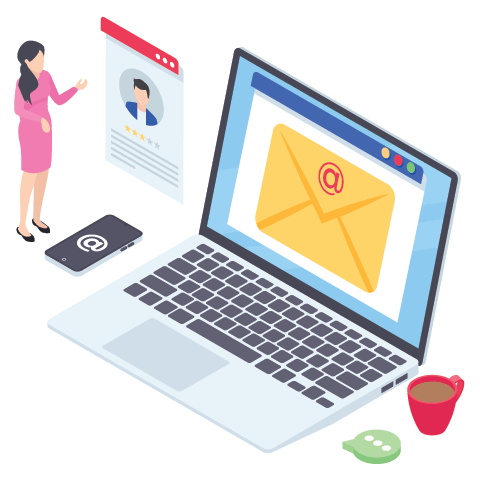
Top Five Projects
Adobe Illustrator
- Wrist Watch
- Memphis Grizzlies's Logo
- Pencil Art
- Girl Illustration
- Silhouette Wallpaper any many more...

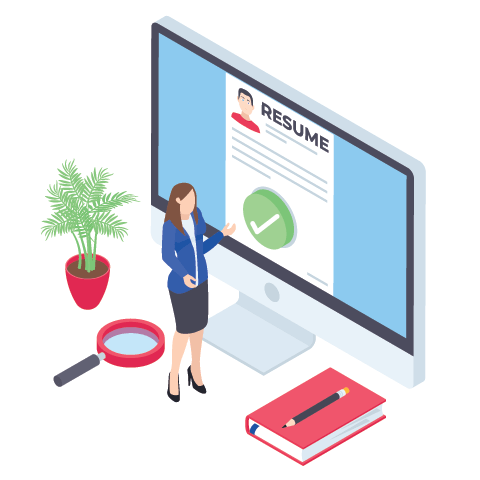
Enrolling in Class
Adobe Illustrator
- Step-1: Open any UPI enabled app (like GPay, PhonePe, Paytm, etc.) and scan the QR Code for making the payment.
- Step-2: In case above step doesn't work for you then you can use this UPI ID, kmranrg@okhdfcbank and fill the course amount and pay.
- Step-3: Go to the Schedule Meeting and fill the form and your SmartGuru will get in touch with you as soon as possible.
